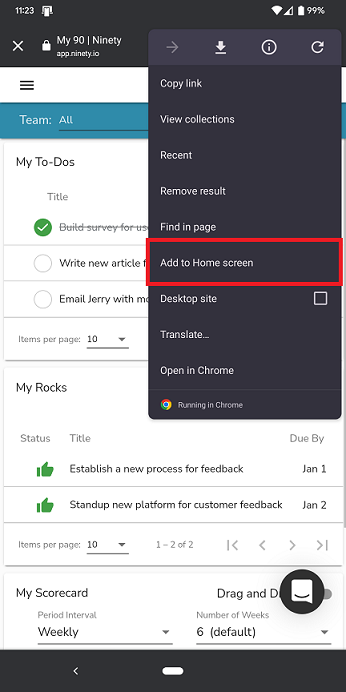Add Ninety to a Phone's Home Screen
Make Ninety act like an app on any iPhone or Android mobile device.
-
Account Options and Troubleshooting
-
Integrations and Beta
-
Using Ninety with EOS
-
Insights
-
Scorecard
-
Rocks
-
To-Dos
-
Issues
-
Meetings
-
Headlines
-
V/TO
-
Accountability Chart
-
1-on-1
-
People and Toolbox
-
Directory
Below are instructions for adding Ninety to an iPhone or Android home screen. These steps allow one-click access to Ninety's web-based platform so that it works just like an app.
Always use the default browser: Safari for iPhone and Google Chrome for Android.
iPhone
- Open Safari.
- Visit https://app.ninety.io/login and log into your account.
- Click the Share button.
- Choose Add to Home Screen.
- Click Add.
Click on the icon to log in and start using the software from any iPhone.
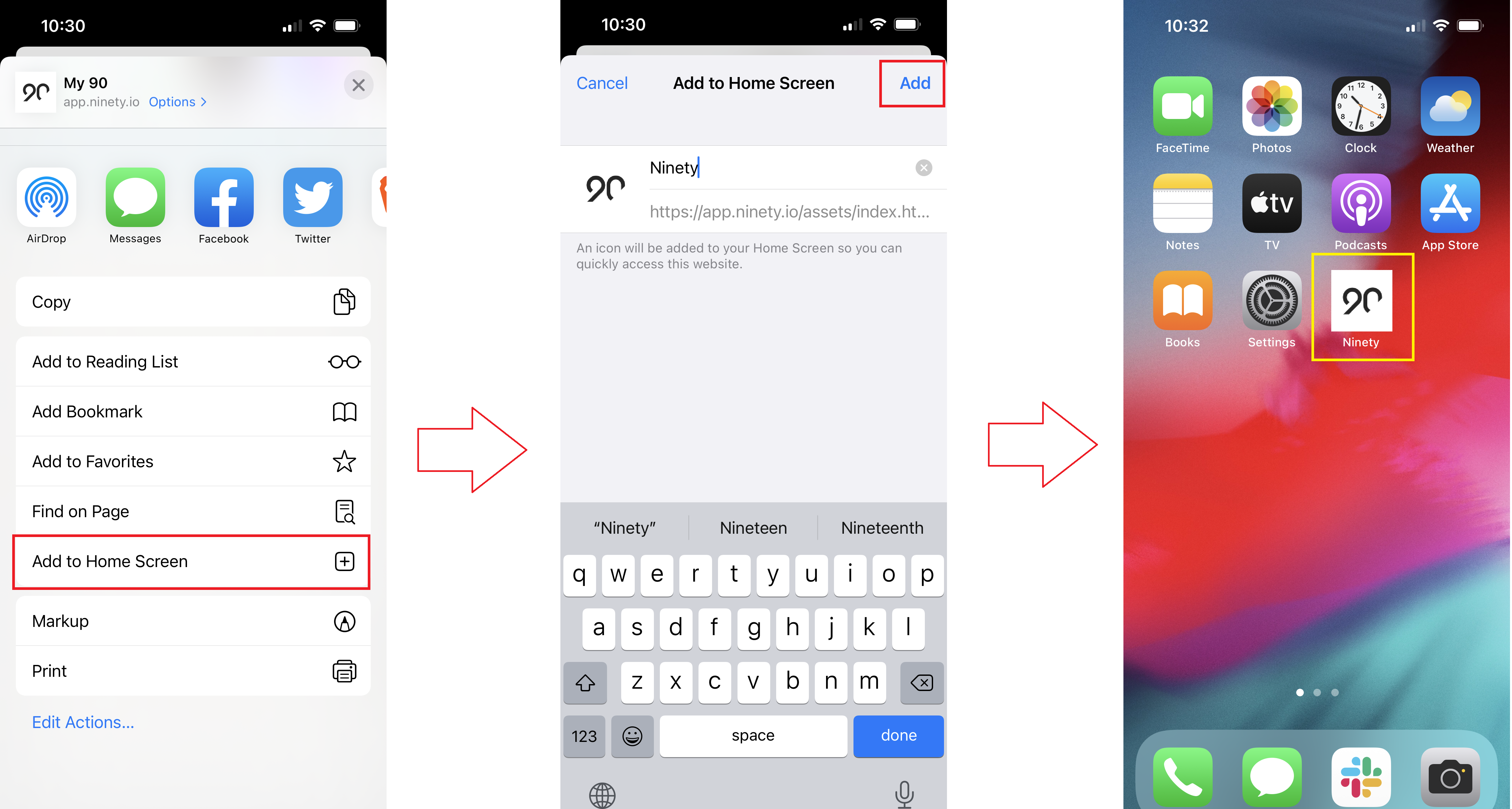
Android
- Open Google Chrome.
- Visit https://app.ninety.io/login and log into your account.
- Select the top right ellipses.
- Click Add to Home Screen.